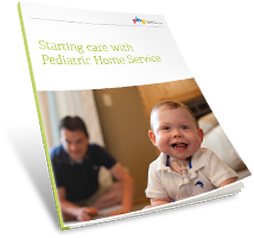Using PHS Online Ordering Website
The information below will outline the main sections within PHSOnlineOrdering.com and will serve as a guide as you get started with the system. Please don’t hesitate to reach out to PHS with any questions about our services or your online account.
REGISTRATION
- How do I set up my account? -
1. The Responsible Party registers for an online ordering (OLO) account.
2. The Responsible Party adds their PHS Patient(s) to their account. They will need the patient’s first and last name, medical record number (MRN), date of birth, and patient zip code. This information must be an exact match to PHS’s records.
NOTE: You can find your child’s MRN in the upper left hand corner above the bar code on your latest delivery ticket. If you are having troubles registering, please call PHS Customer Service at 651-642-1825.
3. The Responsible Party can give access (and take it away!) to other caregivers (Secondary Users) enabling them to order too. Responsible Party will need the Secondary User’s email address to grant access, OR
4. A Secondary User can request access from a Responsible Party to order on behalf of a patient. The Secondary User will need the patient’s name, MRN and the Responsible Party’s email address.
ACCESSING THE PATIENT SUPPLY LIST
- How do I access the supply list? -
1. The Caregiver (Responsible Party or Secondary User) logs into the online ordering system.
2. The Caregiver selects the Patient for whom they wish to place an order. If they only have one Patient, that patient’s Supply List will be displayed automatically.
THE SUPPLY LIST
- What is a supply list and how do I use it? -
1. The Supply List is a list of all supplies that have been ordered on three different tabs: Respiratory (DME), Infusion, and HCN.
NOTE: The OLO Supply List may or may not be the same as the supply sheet currently mailed to families.
2. In addition to the main Supply List, Caregivers have the ability to review the last order shipped or to search for past orders by Delivery Date.
PLACING AN ORDER
- What are the steps for placing an order through PHS Online Ordering? -
1. From the Supply List, the Caregiver enters the quantity of each supply they want to order. (You can see the product number by hovering over the product name.)
NOTE: OLO is programmed to calculate Quantity Limits for a specified time period. If the amount ordered exceeds the Quantity Limit for that time period, the Caregiver will be given the following options: 1) I’ll change the quantity, 2) Send what I’m allowed or 3) I need this quantity before I am eligible to order. I will call PHS….NOTE: Because of Quantity Limit functionality, there is a Medical Assistance Pre-Order option allowing the Caregiver to order at the end of one month for the next month
2. The Caregiver can click the Add to Cart button after each entry or after all items have been ordered.
3. The entire order can be viewed by clicking the Shopping Cart.
4. f you are missing a product on your Supply List you can enter the product name, item number and the quantity needed in the Comments box on the Checkout page. We will get it added to your order and Supply List.
5. If you need a new product that you have never ordered, please call us at 651-642-1825 or 800-225-7477 to get it added to your Supply List. It will be shipped once we get a prescription (if needed) and verify insurance coverage. Any items ordered from your current supply list will be shipped as usual.
CHECKOUT
- Does your company comply with standards of care or have any licenses? -
1. Once CHECKOUT is clicked from the Shopping Cart, the Caregiver will choose standard shipping or pickup at PHS. If they choose to have it delivered, they will select a delivery address. There is also a Comments field that can be used for special instructions, questions, etc.
NOTE: If a Private Pay item is ordered a screen will then appear requiring credit card payment for that item. PHS does not store credit card information.
2. After reviewing address and order and choosing PLACE ORDER, the Caregiver will receive a “Success…” pop-up message and their order will go to PHS Customer Service.
NOTE: You will receive an email confirmation that we received your order. Once shipped, your order will be view-able under “Last Shipped” when you log into your account. If you do not receive an email confirmation please call PHS customer service at 651-642-1825.
ADDITIONAL INFORMATION
- Anything else I need to know? -
– If at any time you need assistance while placing an order, please feel free to contact PHS Customer Service. You can reach us at 651-642-1825.
– Families can ALWAYS call in their order as usual.
– All orders placed in the online ordering system are reviewed by Customer Service.
– You can right click on your Supply List and print it out
– You will be locked out of the system for 5 minutes after 5 failed login attempts.
– Speed of the site- if the system appears to be moving slowly, please be patient. It is working with our medical record system to constantly update your patient supply lists, check quantity limits etc…
– For the best experience, please use the online ordering site on your desktop computer with the current version of Google Chrome. The site is not currently optimized for any Internet Explorer browsers lower than version 10.
– We look forward to your feedback. Please call PHS Customer Service 651-642-1825 with feedback or submit comments on the “Contact Us’ form on the Online Ordering website.