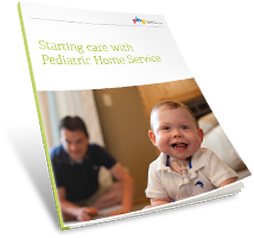Thrive Live for
Infusion Troubleshooting
With Thrive Live, the video conferencing option offered by PHS, infusion nurses can take troubleshooting a step further by connecting with you through a laptop, tablet, or mobile device that has video capabilities. Making it even easier to analyze and resolve the issue in a secure patient environment so life can continue without interruption.
WHY THRIVE LIVE?
- Conferencing available on short notice when an issue arises
- Reduce the risk of infection by eliminating the need for another person to enter the home
- Increased privacy, as only necessary locations are viewed during the visit
GET SET UP IN JUST MOMENTS
The PHS nurse you’re speaking to will initiate the video conference by sending you an email or text message with a link. Once you receive this, you will be connected to Thrive Live with a few steps.
If you’re using a mobile phone
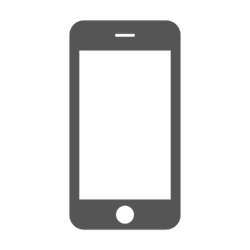
- Download and install app
- Open text or email invitation and click link (iPhone users must have iOS 7.0 or later, Android 4.0X or later. Don’t see the email? Check your SPAM folder)
- Enter your name
- Give permission for video/audio access
If you’re using a laptop or tablet (may be easier to see troubleshooting)
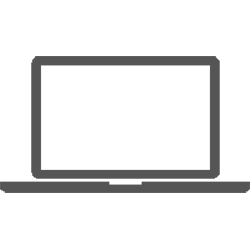
- Open email invitation and click link
- Click the download link at the bottom of the screen
- Click ‘Open Zoom meetings’
- Click ‘Join Audio Conference by Computer’
If you’re interested in Thrive Live, simply download the app ahead of time so you’re ready to go when the need arises.